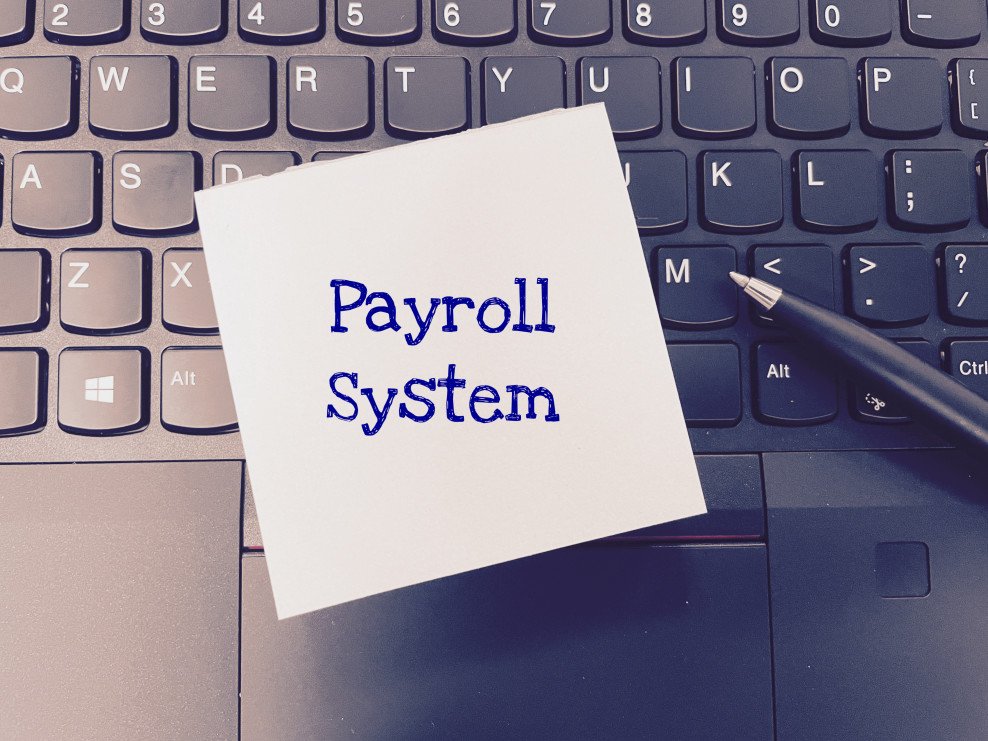The United States Postal Service (USPS) is one of the largest employers in the country, with a workforce of over 600,000 employees spread across various departments. With such a vast number of employees, the USPS requires efficient systems for managing employee information, payroll, benefits, and other critical HR functions. One of the core platforms USPS uses to manage these aspects is LiteBlue, an online portal specifically designed for USPS employees. One of LiteBlue’s most critical functions is handling payroll information, giving employees easy access to pay stubs, earnings history, and other essential payroll-related details.
In this article, we’ll explore the USPS LiteBlue Payroll system, discussing how it benefits USPS employees, guides users on accessing payroll information, addresses security measures, and provides troubleshooting solutions for common issues.
What is USPS LiteBlue?
LiteBlue is an online self-service portal designed by USPS for its employees. It allows postal workers to manage their employment-related information without needing to go through traditional, time-consuming HR processes. The LiteBlue platform is especially beneficial in giving employees direct access to payroll, benefits, work schedules, job bidding, and other essential resources from virtually anywhere. With such a broad array of features, LiteBlue has become a vital tool for USPS employees, making HR processes simpler, more accessible, and more efficient.
Overview of USPS LiteBlue Payroll
The USPS LiteBlue Payroll system is one of the most accessed areas of the LiteBlue portal. Through it, employees can view their paychecks, earnings statements, and other payroll information. This section provides employees with full transparency regarding their wages, including details on deductions, taxes, benefits contributions, and other financial aspects. USPS employees use LiteBlue Payroll to manage the following key areas:
- View Pay Stubs: Employees can access and view their latest pay stubs, as well as past ones, in digital format. This feature allows employees to see their earnings, deductions, and net pay without waiting for a paper copy.
- Review Earnings Statements: Earnings statements are essential records that break down an employee’s total wages, overtime pay, and other forms of compensation. Employees can view and download these statements directly from LiteBlue.
- Access Tax Information: LiteBlue Payroll provides USPS employees with access to tax-related documents, such as W-2s, and helps them stay up-to-date with their tax obligations.
- Manage Direct Deposit: Employees can set up or modify their direct deposit information through the LiteBlue Payroll section. Direct deposit ensures that employees receive their wages directly into their bank accounts, reducing the risk of misplaced or delayed checks.
- Monitor Deductions and Benefits Contributions: LiteBlue Payroll gives USPS employees a breakdown of all deductions and benefits contributions, such as healthcare, retirement, and other voluntary or mandatory deductions.
- Track Work Hours and Overtime: For employees who work on an hourly basis, tracking hours and overtime is essential. LiteBlue Payroll displays the number of hours worked and any overtime pay, giving employees a clear understanding of their compensation.
Accessing USPS LiteBlue Payroll
Accessing the LiteBlue Payroll system is relatively straightforward. Here’s a step-by-step guide for USPS employees:
- Visit the LiteBlue Website: Go to LiteBlue.USPS.gov, the official portal for USPS employees.
- Log In: To access payroll information, employees must enter their Employee ID and USPS Self-Service Password. The Employee ID is an eight-digit number found on an employee’s USPS earnings statement, while the Self-Service Password can be created and managed by the employee.
- Navigate to the “My HR” Section: Once logged in, employees can go to the “My HR” tab on the homepage, where they’ll find several HR-related services.
- Select “Payroll”: Under “My HR,” select the “Payroll” option, which will take employees to their payroll information, including earnings statements, tax documents, and other relevant payroll details.
Benefits of Using LiteBlue Payroll
The USPS LiteBlue Payroll system offers numerous benefits to USPS employees. Here are some key advantages:
- Convenience and Accessibility: Employees can access payroll information anytime, anywhere, as long as they have internet access and their login credentials. This 24/7 accessibility provides flexibility for employees to view their information outside of standard work hours.
- Transparency: LiteBlue Payroll offers transparency in earnings, deductions, and contributions, allowing employees to stay informed about their pay and benefits. This transparency helps employees better understand how their wages are calculated and where their money goes.
- Time-Efficiency: By having an online payroll system, employees don’t need to contact HR representatives for basic payroll information. This self-service approach saves time for both employees and HR staff.
- Security: USPS has implemented robust security measures to ensure that sensitive employee information remains protected. Access to LiteBlue is secured by employee credentials, and employees are encouraged to use strong, unique passwords.
- Environmentally Friendly: With LiteBlue Payroll, there is less need for paper statements, making the system a more eco-friendly option. Employees can view and save their pay stubs digitally, reducing paper waste.
- Direct Deposit Management: LiteBlue Payroll makes it easy for employees to set up or change direct deposit information, ensuring they can receive their paychecks quickly and securely.
Security Measures in LiteBlue Payroll
The USPS takes data security seriously, especially with sensitive payroll information. LiteBlue Payroll is safeguarded with multiple layers of security to prevent unauthorized access. Some security measures include:
- Employee ID and Password Authentication: Employees must use their unique Employee ID and Self-Service Password to access the system. This credential-based access reduces the likelihood of unauthorized entry.
- Regular Password Updates: Employees are encouraged to update their passwords regularly to strengthen account security.
- Encryption and Secure Data Transmission: The LiteBlue website uses encryption protocols to protect data as it travels over the internet, ensuring that sensitive information remains private and secure.
- Login Monitoring and Alerts: The USPS monitors logins and user activity on the LiteBlue platform. Any suspicious activity triggers alerts, helping prevent unauthorized access and potential security breaches.
Common Issues and Troubleshooting in LiteBlue Payroll
Like any online portal, USPS LiteBlue Payroll can sometimes experience issues. Here are some common problems employees might encounter and solutions to resolve them:
- Forgotten Password: If an employee forgets their Self-Service Password, they can use the “Forgot Password” link on the LiteBlue login page to reset it. Employees will need to verify their identity through security questions or email verification.
- Login Errors: Login errors can sometimes occur if there are temporary issues with the LiteBlue server or if the entered information is incorrect. Ensure the Employee ID and password are entered correctly. If login issues persist, try clearing the browser cache or using a different browser.
- Inaccessible Website: If the LiteBlue website is down or inaccessible, it’s likely due to maintenance or server issues. Employees should try again later or contact USPS IT support if the issue persists.
- Direct Deposit Issues: If there are issues with direct deposit not processing, employees should check their bank account details on LiteBlue to ensure they are accurate. If the information is correct, contact the payroll department to resolve any additional issues.
- Payroll Information Errors: If an employee notices discrepancies in their payroll information, they should contact USPS HR or payroll support for assistance. Errors in pay stubs, deductions, or benefits contributions are usually rectified quickly once reported.
Final Thoughts
USPS LiteBlue Payroll is a valuable tool that provides USPS employees with a convenient, secure, and transparent way to access and manage their payroll information. Through the LiteBlue portal, USPS employees can view their pay stubs, earnings history, tax information, and other essential payroll details at their fingertips. The platform has simplified HR processes, saving time and resources for both employees and USPS management.
With LiteBlue Payroll, USPS employees enjoy the benefits of a self-service system that offers real-time access to payroll and HR information, contributing to a more efficient and user-friendly experience. For USPS employees, understanding how to navigate LiteBlue Payroll and knowing what resources are available can ensure they get the most out of this essential platform.